Table of contents :
Chat on your own document and personal data
Swiftask offers Chat on PDF, an AI tool that allows you to directly interact with your PDF documents, making it easier to understand and extract important information.
Ready to transform your business with AI?
Discover how AI can transform your business and improve your productivity.
In a constantly evolving world where vehicles can drive themselves and voices transform into virtual assistants, artificial intelligence (AI) continues to revolutionize our daily lives. But did you know that AI can also transform the way we communicate and collaborate on our own documents ? In the digital age, where time is precious, finding efficient solutions to manage our large personal documents is essential. Fortunately, advancements in artificial intelligence have led to innovative tools that allow us to directly interact with our own documents, thereby facilitating our work and study tasks. Let's explore the vast possibilities that Swiftask and the integration of AI into our documents and personal data offer us.
A new era of communication: chat on PDF
Context of the evolution of artificial intelligence
The evolution of artificial intelligence has opened up new possibilities for interactions between humans and machines. Since its inception, AI has made significant progress, transitioning from simple algorithms to sophisticated systems capable of handling complex tasks. Over time, AI has been applied to various domains, such as speech recognition, computer vision, and natural language processing. These advancements have led to the development of smarter and more interactive communication tools, including chat on PDF.
Chat on PDF: a highly useful application of AI
PDF documents are widely used in the professional and academic world due to their universal format and ability to preserve the original layout. However, until recently, these files were considered static and lacked the ability for dialogue or interaction.
Fortunately, with the help of artificial intelligence (AI) and the development of chat on PDF, this perception has radically changed, offering numerous benefits for users. AI now has features that allow it to read your personal documents and interpret them as new sources of information. Once it has assimilated the context and analyzed the entire content, it has already done half the work for you.
When you connect Swiftask, equipped with ChatGPT, to a document, it becomes like an examiner whom you can ask various questions related to the content at hand. For example, you can ask for explanations about certain passages, search for specific statistics, or even request a summary of the entire document. Thanks to AI, Swiftask will be able to understand your query and provide you with accurate and relevant answers.
The advantages of chat on PDF
Chat on PDF by Swiftask has become a practical application of AI. With advanced algorithms, users can ask questions, get document summaries, and even extract specific information from long and complex texts.
This interaction with chat on PDF offers numerous benefits. It saves you time and energy by avoiding the need to search through the entire document for specific information. Additionally, it provides a personalized experience as you can ask questions according to your specific needs, which promotes a better understanding of the content.
Another major advantage of chat on PDF is improved productivity. Instead of spending time going through an entire document to find a specific piece of information, users can simply ask the AI through chat on PDF. The AI quickly analyzes and interprets the query and provides a much more precise answer. This optimizes work efficiency, allowing users to focus on essential tasks without being hindered by manual data searching.
The chat on PDF features bring significant added value by enabling users to obtain answers more efficiently with documents. Whether for professional or academic tasks, chat on PDF offers a practical solution to save time and improve productivity.
Swiftask: Artificial Intelligence for PDF chat
Explanation of Swiftask's conversational abilities
Swiftask has advanced conversational abilities that allow it to interact with the user in a natural manner and respond to their specific needs. Thanks to its chat on document feature, Swiftask is capable of understanding and reacting to the content of a particular document, thus providing a personalized and relevant experience.
This revolutionary feature gives the user the option to engage with the document and get precise and relevant answers to their questions or inquiries. Here are some of the abilities of Swiftask chat on PDF :
Information Extraction : Swiftask can extract relevant information from the document's content. It can identify key parts of the text, such as names, places, dates, numbers, etc. This allows it to answer specific questions about these extracted information.
Document Summary : Swiftask can analyze the overall content of the document and generate a concise and relevant summary. This assists users in quickly getting an overview of the document without having to read through all of the content.
Responses to Contextual Questions : If the user asks specific questions about the document, Swiftask can understand the question by analyzing the context and provide appropriate and precise answers based on the document's content.
Conversation Tracking : Swiftask is capable of keeping up with and maintaining a coherent conversation with the user, taking into account the previous context. It can answer follow-up questions, provide clarifications, and stay engaged in the conversation to provide a smooth conversational experience.
Concrete examples of applications on Swiftask's Chat on PDF
To show you how Swiftask's Chat on PDF works, please follow the instructions below :
1- Once the account is opened, you will arrive at the home and chat interface.
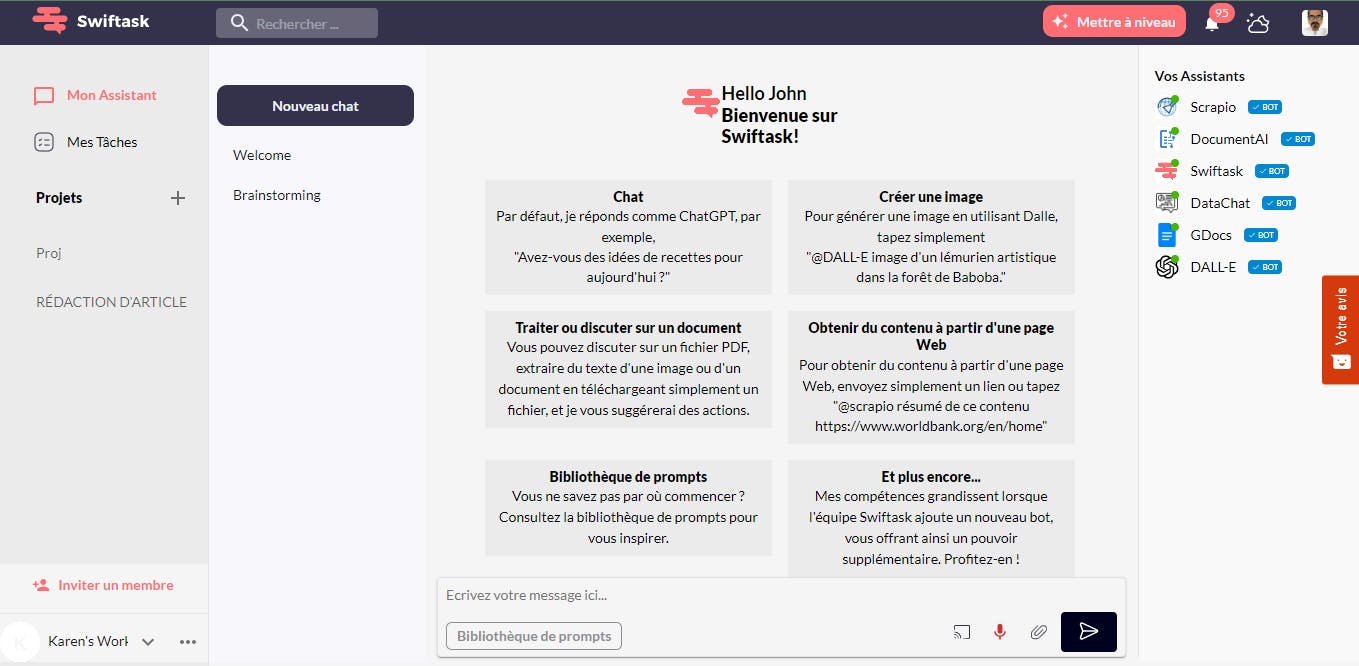
2- At the bottom, there is a space reserved for chat, where you can talk directly with Swiftask. To import your PDF file, click on the paperclip icon, then insert your document.
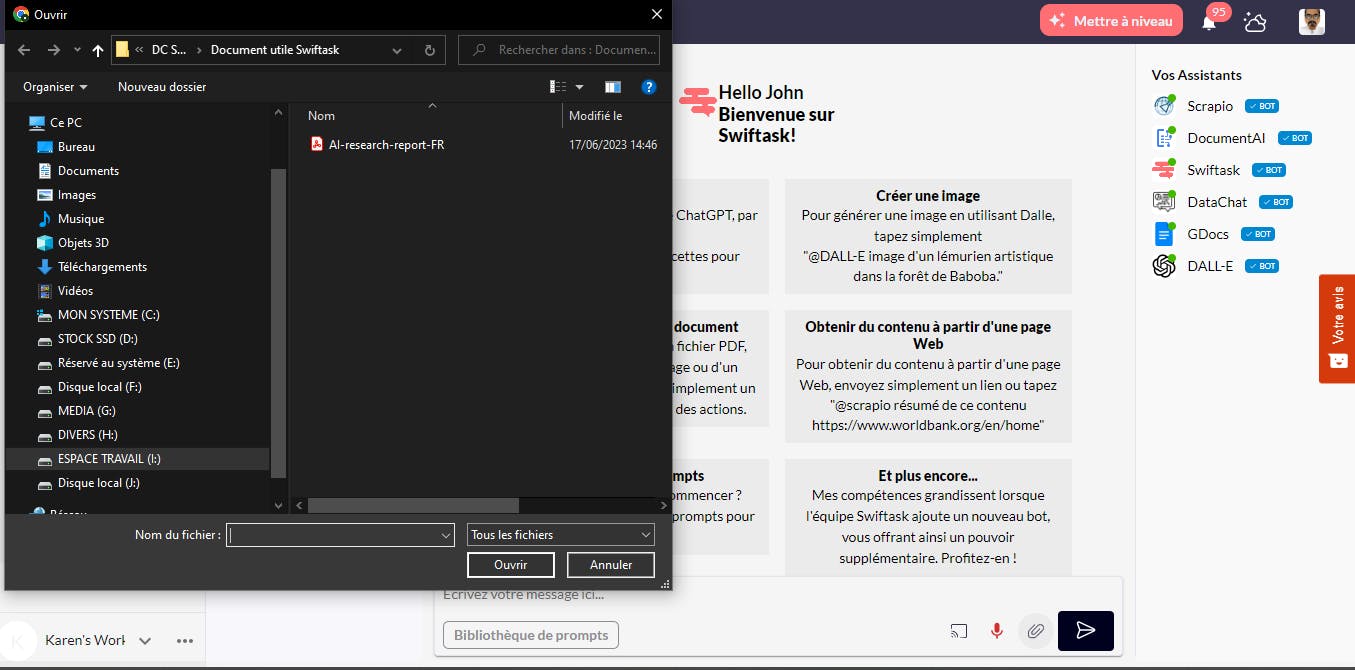
3- When the PDF has been imported, send it to Swiftask by pressing the message send icon.
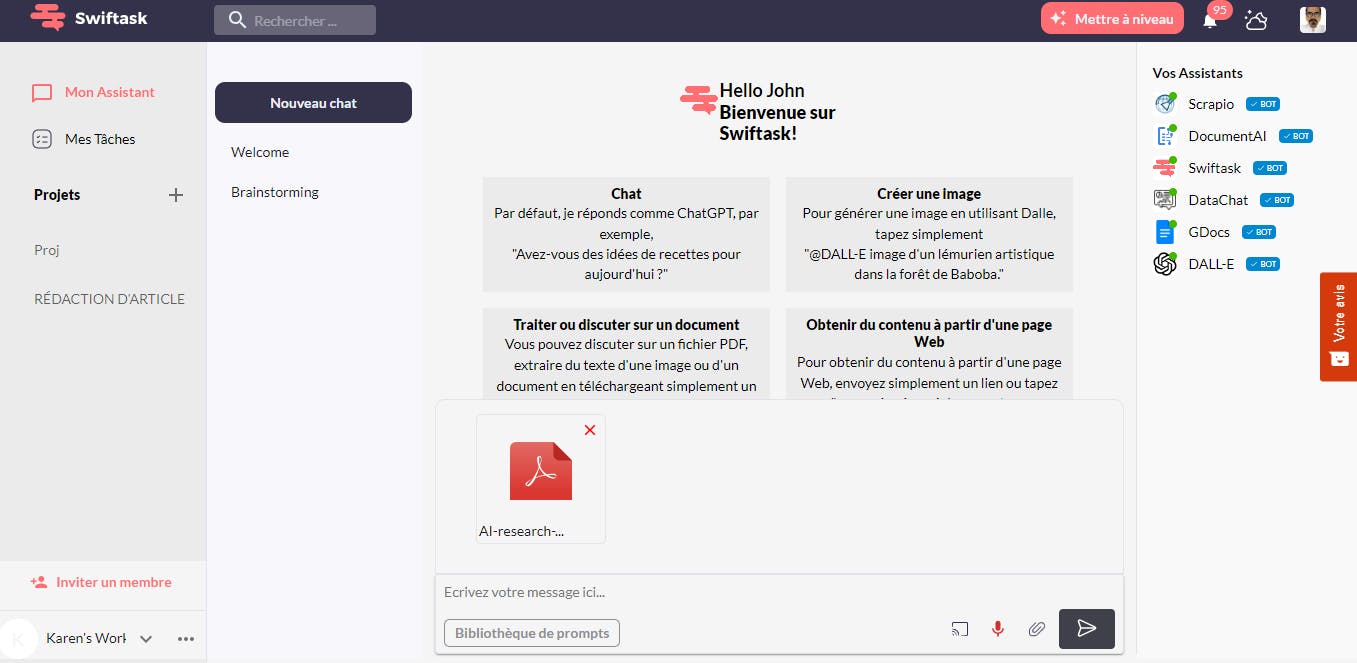
4- Once sent, you can then click on "Chat on PDF" to go through the document.
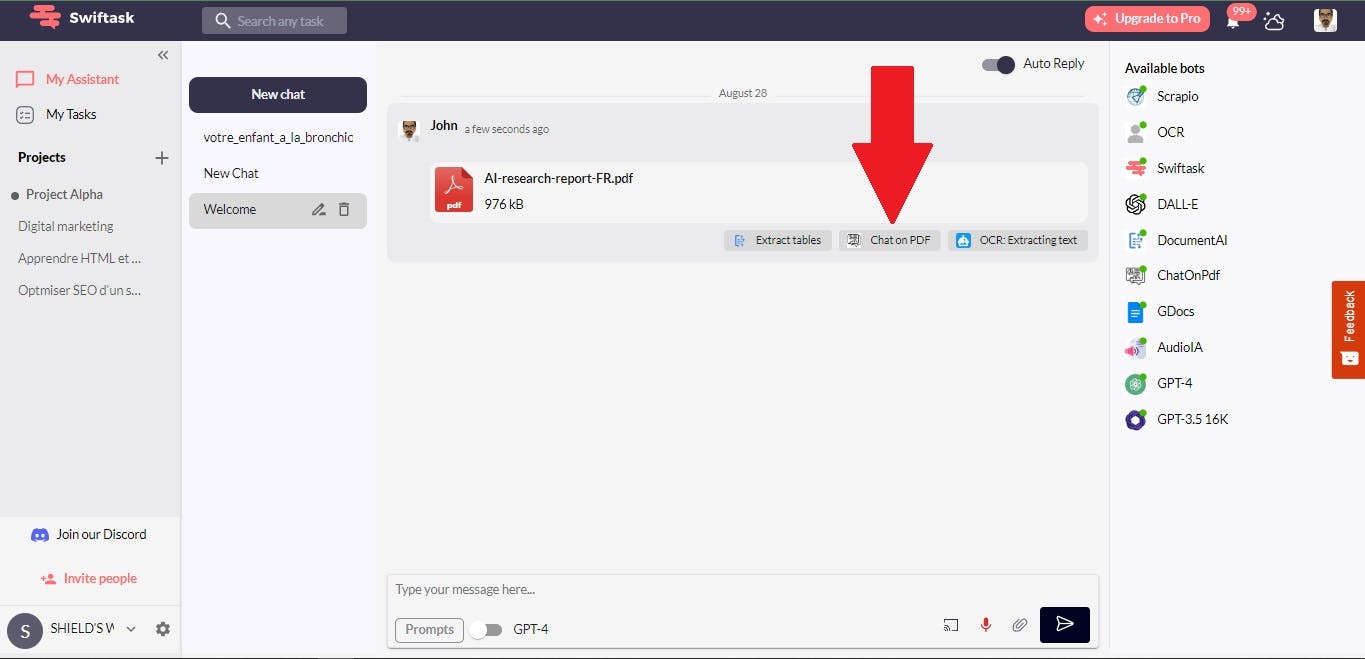
5- You will arrive at the home of "Chat on PDF" and you can read the summary. On your right, you can always take a look at the text content of your document.
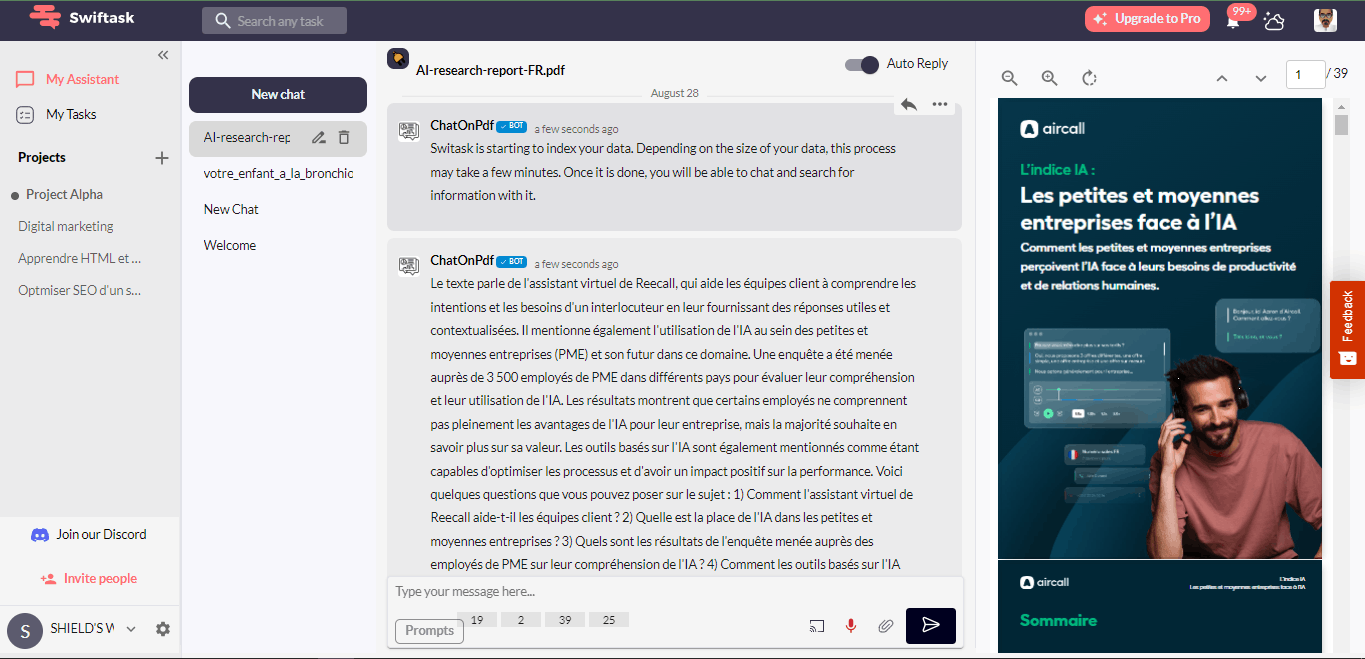
6- All that's left for you to do is to chat about the content of your document and make sure that Swiftask can help you to be twice as productive.
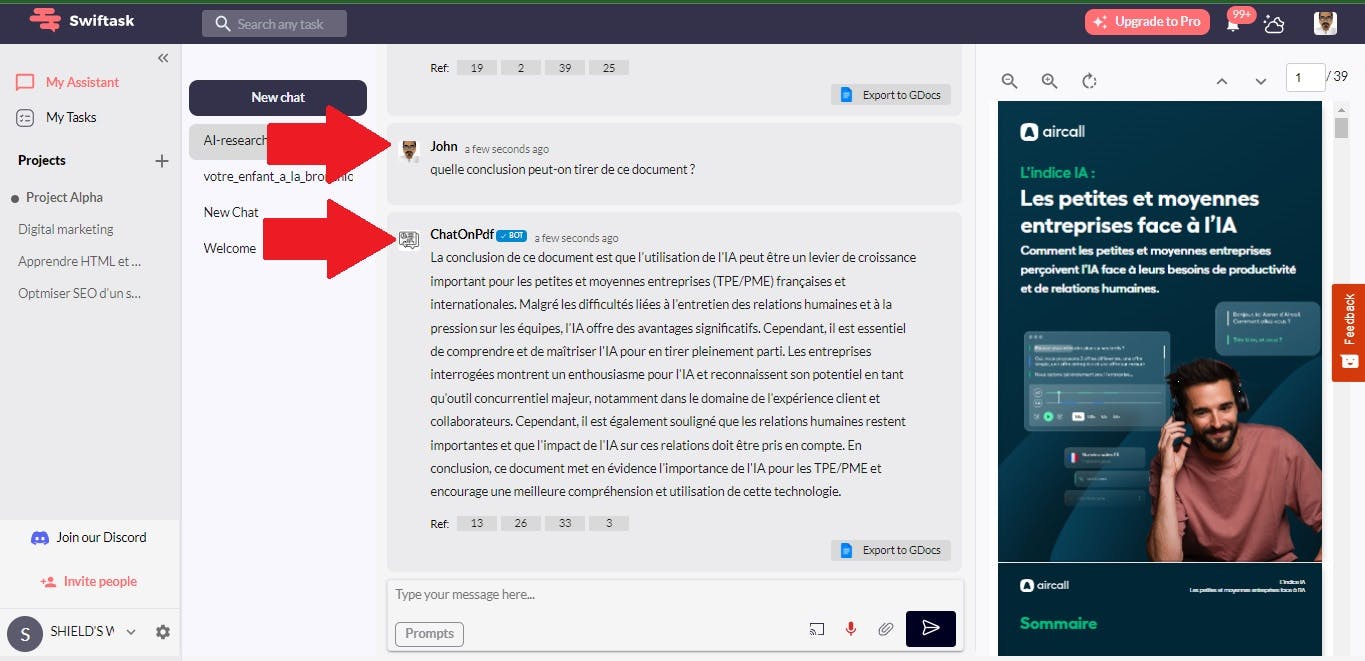
In conclusion, Swiftask offers a practical solution for incorporating chat gpt artificial intelligence into our professional daily lives. Its ease of use and compatibility with the digital work world make it a valuable tool. Whether you're working individually or in a team, Swiftask allows you to share and study your documents with ease. Moreover, the numerous features offered by Swiftask will become increasingly useful as you continue to use it.
Don't miss the opportunity to increase your productivity and efficiency by using Swiftask and its versatile chatbots all in one application. By making artificial intelligence accessible to everyone, Swiftask opens up new perspectives in your work. Make the most of this opportunity now to harness the full potential of Swiftask and get the best out of your team.
author
OSNI

Published
July 05, 2023
Ready to transform your business with AI?
Discover how AI can transform your business and improve your productivity.