Discover Magic Color on Swiftask
Remember when colorizing a photo was an uphill battle? Before the advent of artificial intelligence, only an experienced professional could take on this technical challenge. Now, thanks to tools like Swiftask, colorizing an image is within everyone's reach.
Ready to transform your business with AI?
Discover how AI can transform your business and improve your productivity.
The unsuspected power of Magic Color
Magic Color revolutionizes black and white photos thanks to artificial intelligence. This tool gives a second life to your monochrome shots by automatically colorizing them. The state-of-the-art technology developed by Magic Color analyzes each photo and generates a vibrant colored version. Whatever the image, the perfected algorithms enhance the colors for a lively, natural rendering.
Quick colorization
With Magic Color by Swiftask, colorizing your monochrome photos has never been so simple. No need to install software or learn complex procedures. All you have to do is log in to your Swiftask account and you're ready to go.
In just one click, your photos go from black and white to color. With this solution, you can take advantage of all the advanced colorization features.
Natural, logical effect
The result will blow you away with its realism. The colorized photo of your dear ancestor will be remarkably faithful. You will feel great satisfaction in contemplating this enhanced shot.
Thanks to Magic Color, the transition from black and white to color is like magic. These retro photos come to life before your eyes.
Several color varieties
With Swiftask, choose the perfect colorization. The tool automatically generates several colorized versions of your photo. All you have to do is select the one that best matches your tastes and memories.
Succeed where others have failed
A helping hand from Swiftask
Swiftask, a platform bringing together multiple artificial intelligence tools, positions itself as a particularly versatile all-in-one AI assistant.
By adopting Swiftask for your personal and professional projects, you will be impressed by the extent of its expert capabilities. On the one hand, Swiftask can generate texts on demand that you can easily illustrate thanks to its AI image creation bots. On the other hand, it optimizes the quality of your monochrome photos before subtly colorizing them with Magic Color.
The combination of these intelligent tools with your creativity will multiply your capabilities for spectacular results. Swiftask is the ideal partner for your projects.
Score big on social media
Share the good news with your loved ones: it is now possible to give a second life to your old photos by colorizing them! Your friends and family will be delighted to discover these enhanced retro photos. On social networks, your posts will be unanimously approved.
Reveal your secret: with Swiftask and its Magic Color tool, restore radiance and depth to your monochrome memories in the blink of an eye! Thanks to this revolutionary artificial intelligence solution, easily achieve spectacular results for the greatest enjoyment of your loved ones.
What future for Swiftask AI multimedia tool users?
- Ability to easily colorize large quantities of personal or historical photos. Magic Color could become a valuable tool for genealogy or history enthusiasts to bring their archives to life.
- Continuous improvement in algorithm accuracy for increasingly realistic, natural results. The tool could gradually come close to perfection.
- Integration of advanced editing features to refine colors, play with contrasts, modify certain details as desired.
- Development of new artistic effects to turn photos into impressionist paintings, pencil drawings, etc. New creative ways to exploit your images.
- Eventually the ability to colorize full video sequences and not just still photos. To bring past films to life.
- Applications of automatic colorization in design, advertising, to save time on certain tedious tasks.
- Overall, AI in this field will considerably broaden the creative and artistic possibilities of average users. Everyone will be able to give free rein to their imagination.
How to use Magic Color on Swiftak?
1- Import your photo by drag and drop or by clicking the little paperclip, then send.
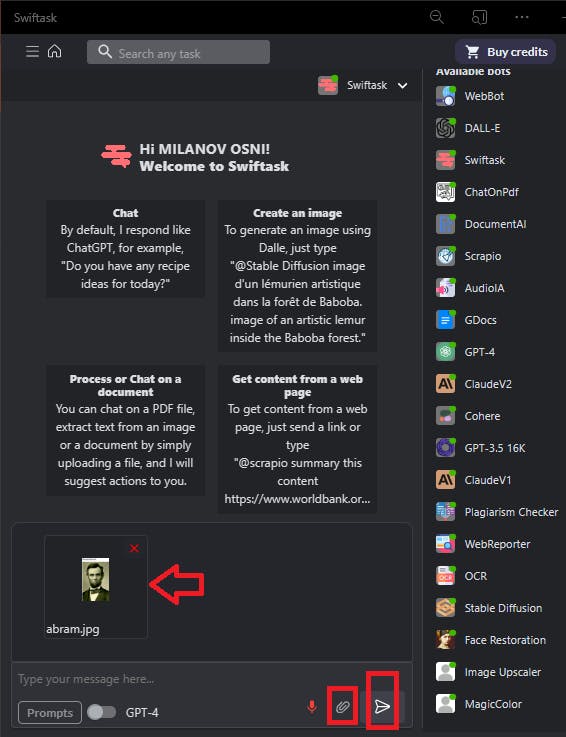
2- Press "Colorize image".

3- Admire the results.
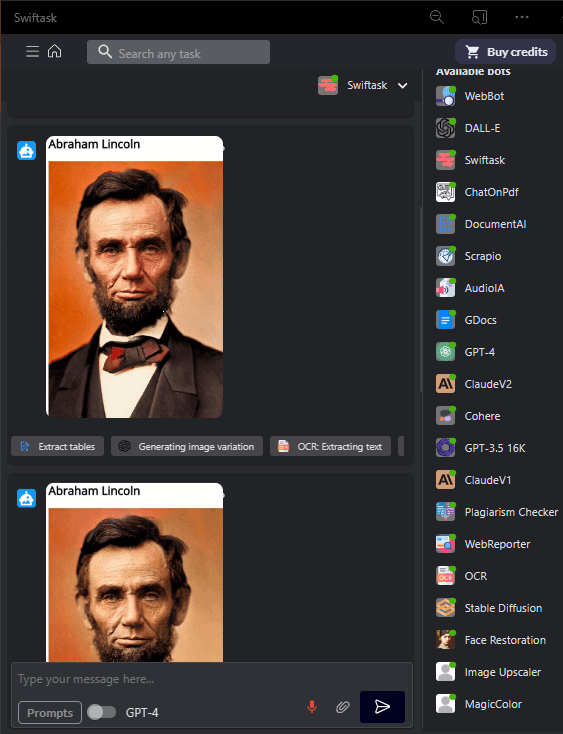
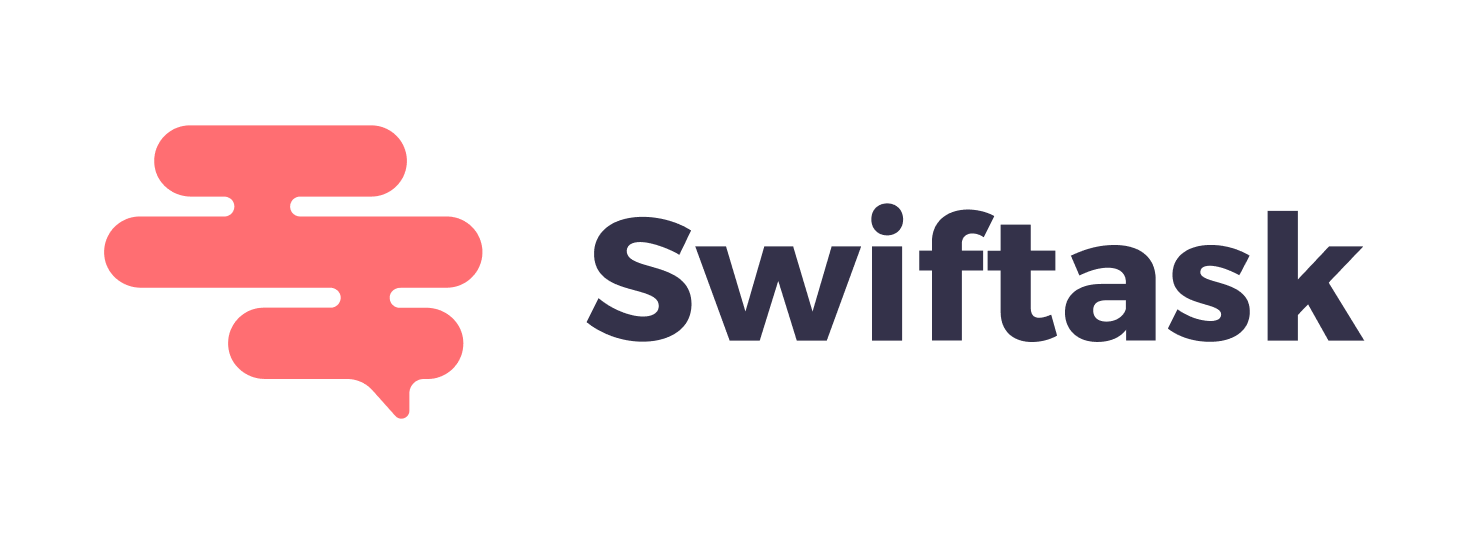
author
OSNI

Published
November 10, 2023
Ready to transform your business with AI?
Discover how AI can transform your business and improve your productivity.