Table of contents :
Introducing GPT-4 and AudioIA, two new features on Swiftask
Now, Swiftask supports GPT-4 from OpenAI and can transcribe audio files directly in the chat.
Ready to transform your business with AI?
Discover how AI can transform your business and improve your productivity.
GPT-4
- Discover GPT-4 on Swiftask : the ultimate AI for generating smooth and relevant text !
- Get high-quality content with in-depth understanding and accurate answers to your questions.
- Simplify your writing work, achieve your writing goals, and unleash your creativity.
AudioIA
- Transcribe with ease using AudioIA on Swiftask !
- Forget about spending hours transcribing audio recordings of meetings or confidential files.
- With AudioIA, you work at a superior speed by instantly extracting the text from an audio file.
Our innovative features in action
GPT-4
- Method 1 : Activate GPT-4 with a single click and let it automatically respond to all your queries.
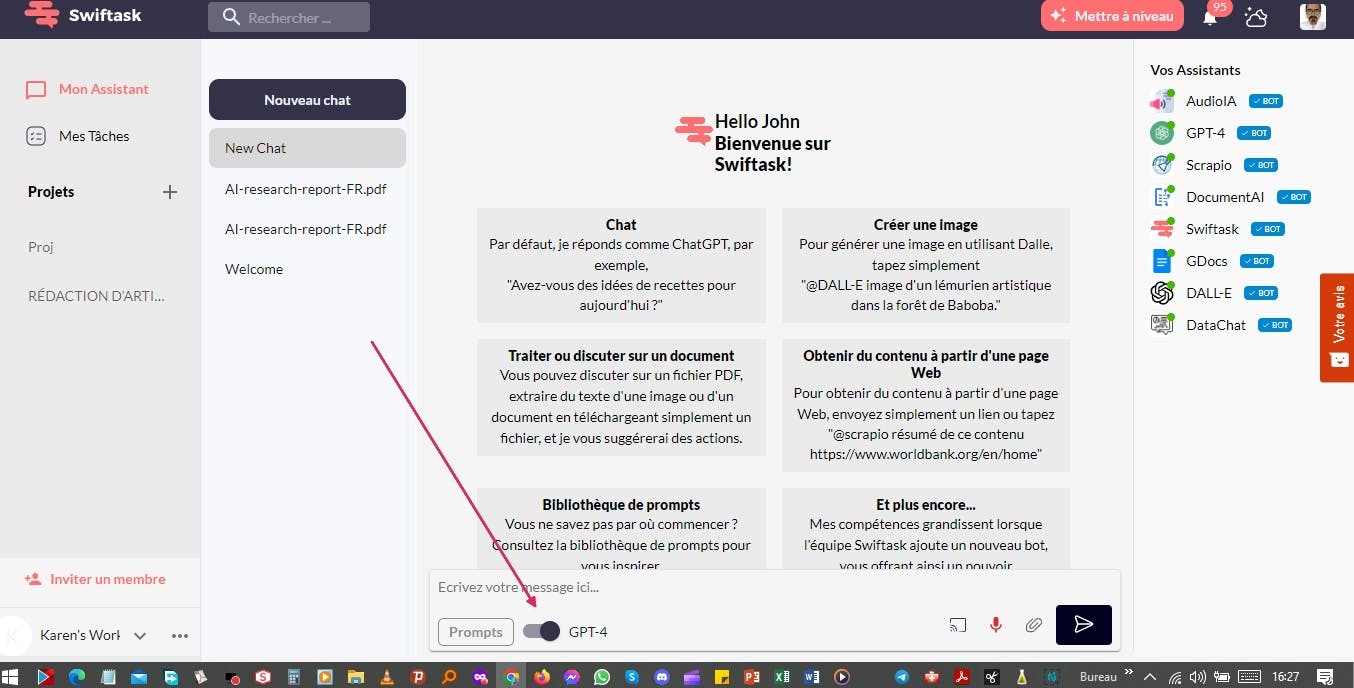
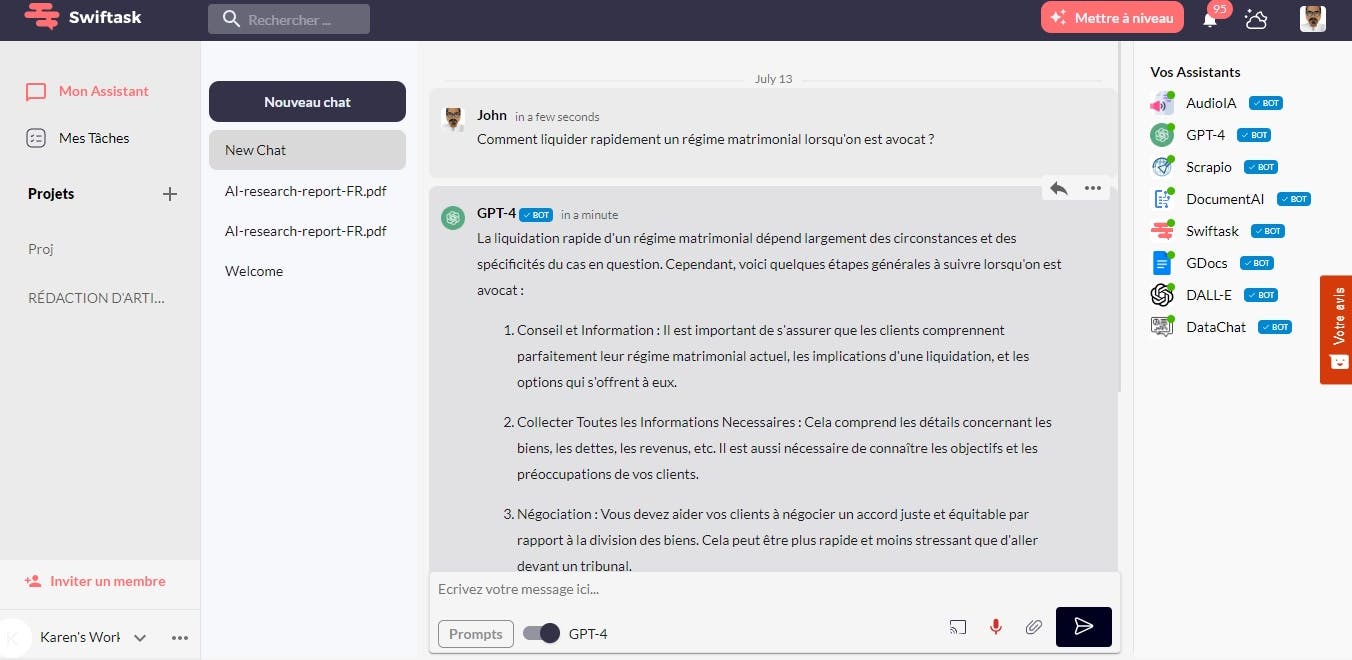
2. Method 2 : Use it on demand by mentioning it with @GPT-4, and then add your prompt.
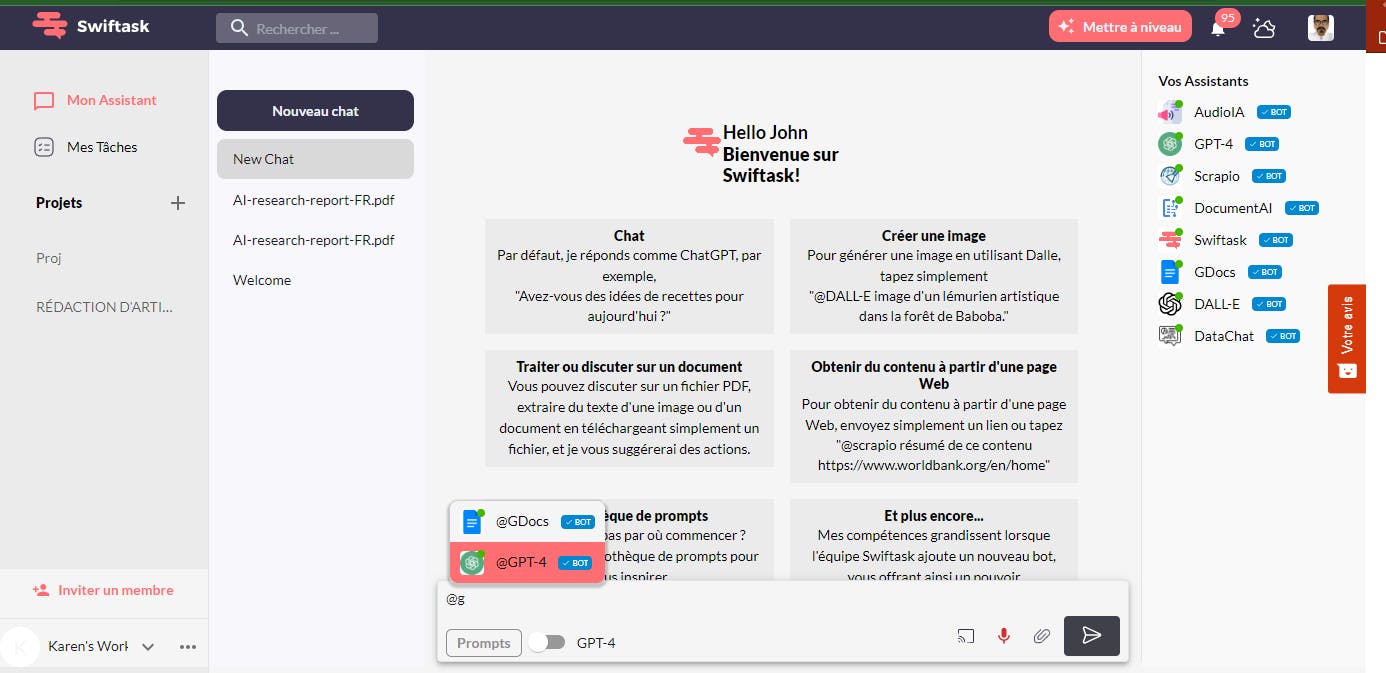
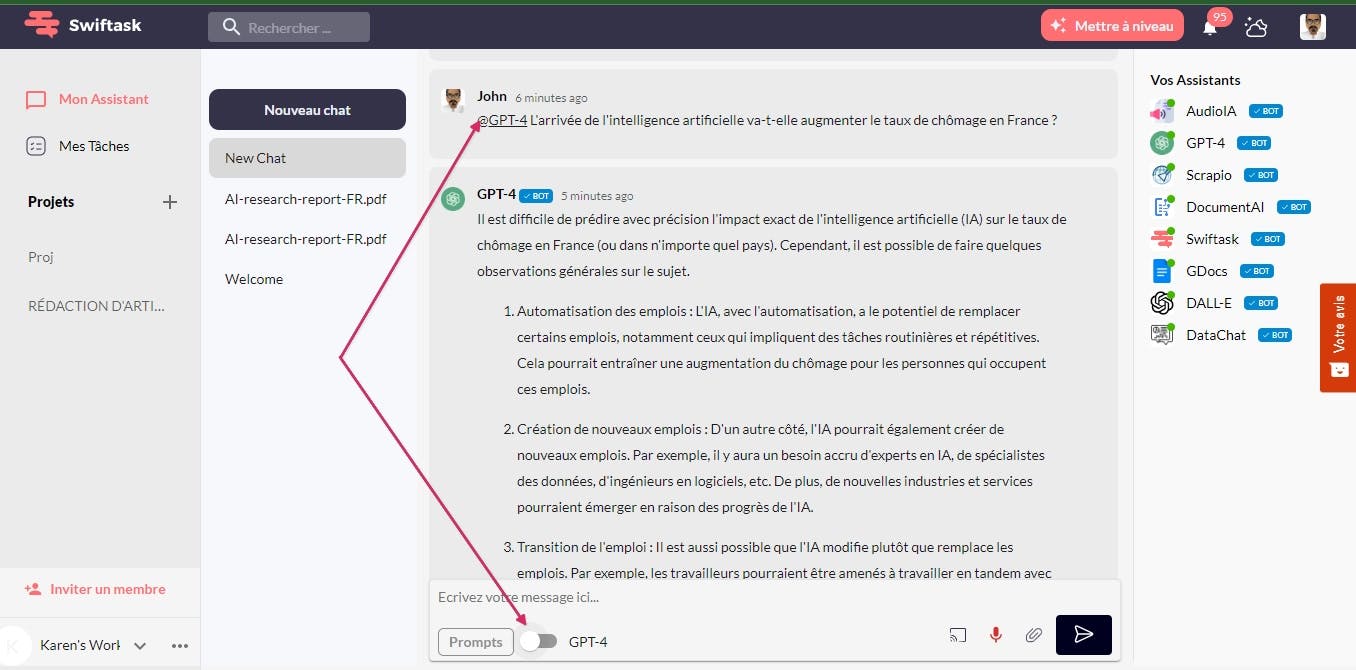
AudioIA
- Import your audio file in an instant.
- Click on "Transcribe audio" to get an instant transcription.
- You can also copy the URL of a YouTube video and transcribe the content into text.
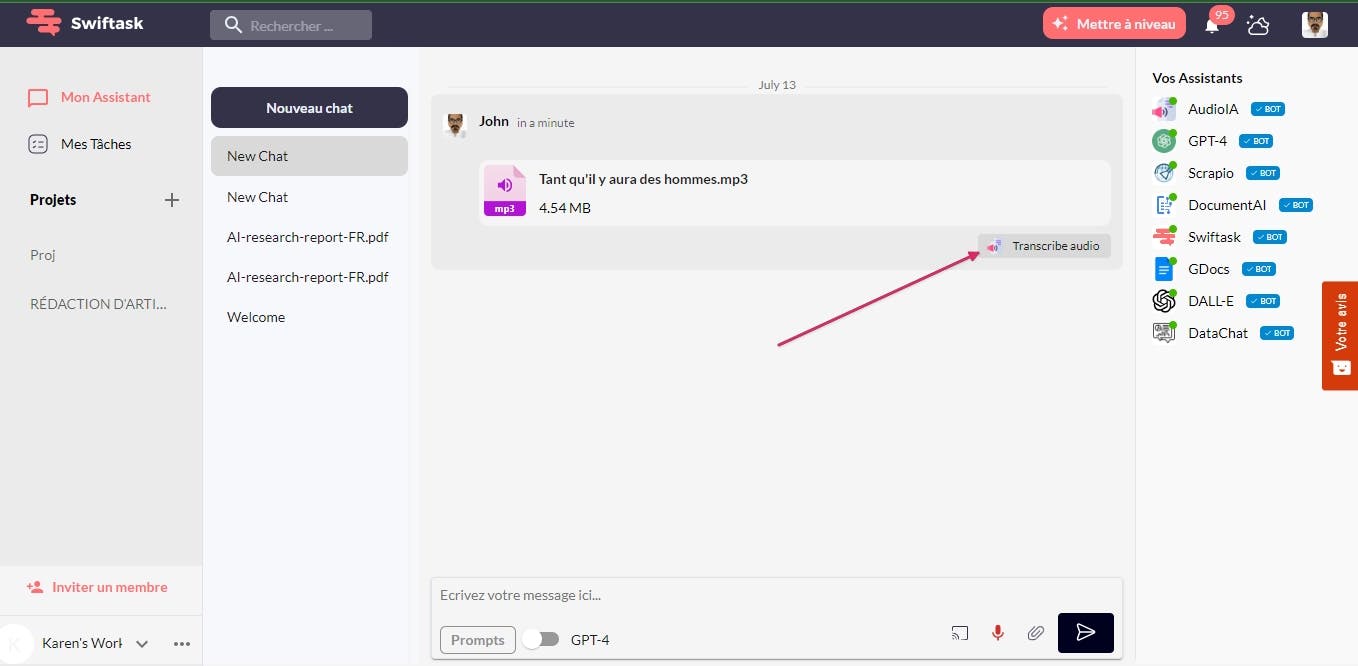
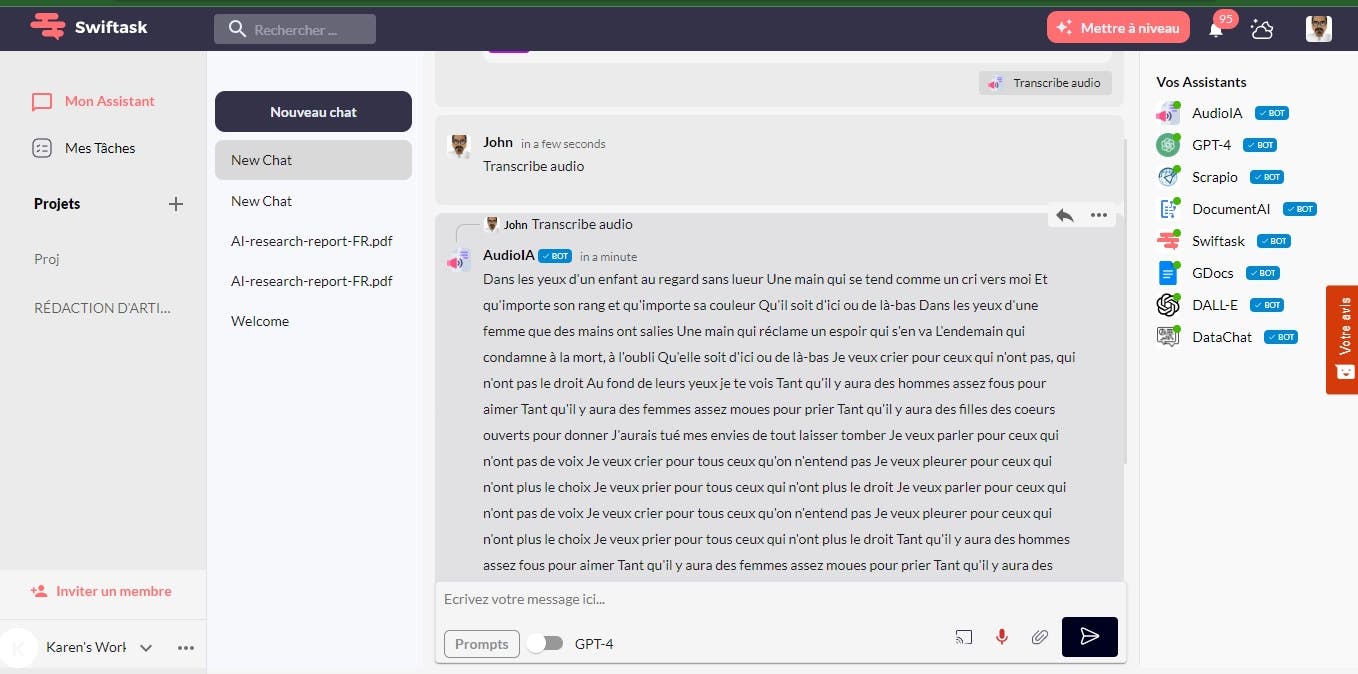
The content extracted by AudioIA can then be processed by GPT-4 to structure the text or generate an article from the content. Revolutionize your experience with Swiftask and AI. Signup for free now to transform your writing, save time, and increase productivity !
author
OSNI
Osni is a professional content writer

Published
July 13, 2023
Ready to transform your business with AI?
Discover how AI can transform your business and improve your productivity.